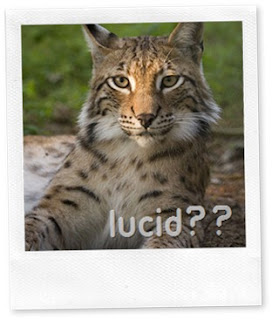
WE ARE BE A WHITE MOUSE Together
Everything we will walk through in ubuntu 10.04 LTS.
[HOWTO] Install NVIDIA drivers manually on Lynx
I read somewhere that they changed the way nvidia drivers get installed on Lynx (correct me if i`m wrong), so it took me some time to figure out how to do that. So, here is the guide:
1) Download Newest Nvidia drivers from their website
2) Open module blacklist as admin: (i use gedit for text file editing)
Code:
sudo gedit /etc/modprobe.d/blacklist.conf
Code:
blacklist vga16fb
blacklist nouveau
blacklist rivafb
blacklist nvidiafb
blacklist rivatv
Code:
sudo apt-get --purge remove nvidia-*
6) When an error message pops up saying that Ubuntu cannot load Nvidia drivers, choose Exit to terminal (Exit to console)
7) Login and cd to the directory where you saved your file
Code:
sudo sh NVIDIA-Linux-x86_64-195.36.24-pkg2.run
Code:
sudo service gdm start
HOW About sound problem? Network? any applications problems? We' ll try them later!
沒有留言:
張貼留言